How to connect
Step 1
Install Diablo II and Lord of Destruction Expansion.
Step 2
Our server requires version 1.14d. If you already have 1.14d, then just skip further to step 3. If you have version 1.13d or less, you have two options:
Option #1
Our server has an automatic update untill version 1.14d. So you can just download our reg file.
Add the server's info to the registry. Close all other d2 windows, launch the game as Administrator(if you won't do that, the update might crash and the message will say "unable to identify application version" - watch ref #1 in that case), and connect to Asgard. The game will be updated untill 1.14d.
Now you can skip further to step 4.
Option #2
Install the patch manually. Download the official
patch 1.14d.
Run it. If the update was successful, skip to #step 3.
The problem might appear if you have multiple folders of Diablo II. The patch might start installing in the wrong folder. To avoid that, you need to download
LodRepair.exe.
Run it. Choose your game folder and push the "Apply Path" button. Now, any patch will be installed in the folder you just chose. Install
patch 1.14d
again.
If you still have a problem (invalid game version), watch ref #1
Step 3
Download the
reg file.
(this one<---- for Russian players)
Double click it. Add the server's gateway into the registry.
If you are using Battle.net Gateway Editor: IP Address: bnet.minimoo.eu
Zone: 8
If you have done everything right, Asgard will appear in the list of your servers, and you will be able to easily swap between Eu/East and Asgard.

Step 4
Create a game account via the weblink
Account registration through the game client is disabled!
Remember that your password should be a maximum of 12 symbols long!
Sometimes there is a bug when the password you chose will appear incorrect when trying to enter it in the game (usually happens when your password contains symbols other than Latin letters or numbers). Contact us, and we will fix it.
Step 5
Connect to the server and choose the Asgard realm from the list of realms (upper right corner of characters menu).
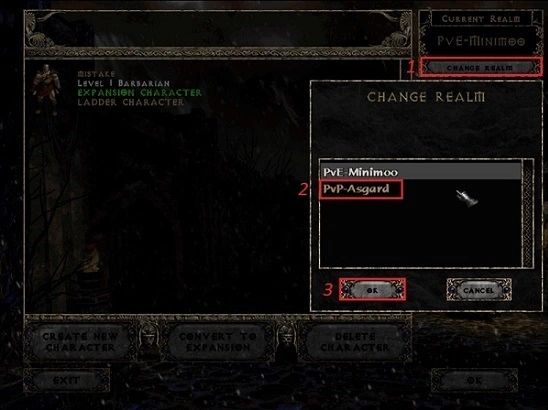
Step 6
Our server has three hosts:
- Moscow
- London
- New York
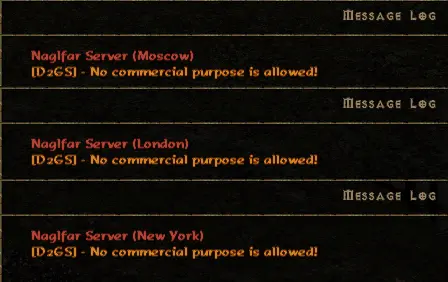
The message of the day names the host where the game is created. Keep creating games until you get the server you want. It usually takes 3-4 tries.
Step 7
Create your character, make items via cube recipes or in-game accounts. Enjoy your duels!
~ ~ ~
ref #1
If you are having any problems with your game's version (invalid game version), install LodRepair.exe. Run it. Choose your game folder. Push the "Apply path" button. Push "Start Update". This will reset your game's version to clear 1.07(iirc). After that, install patch 1.14d again.
If you are still somehow having problems with your game's version, that means something is basically wrong with your Diablo 2 game files. You better just reinstall it.
Diablo 2 Asgard PvP Realm is an unofficial server of Diablo 2: Lord of Destruction with absolutely no commercial elements. All trademarks referenced herein are the properties of their respective owners. Asgard PvP Realm requires a legitimate copy of Diablo® II: Lord of Destruction®.
Battle.net®
©1996 - 2014 Blizzard Entertainment, Inc. All rights reserved. Battle.net and Blizzard Entertainment are trademarks or registered trademarks of Blizzard Entertainment, Inc. in the U.S. and/or other countries.
BLIZZARD ENTERTAINMENT®
Blizzard Entertainment is a trademark or registered trademark of Blizzard Entertainment in the U.S. and/or other countries. All rights reserved.
Diablo® II
©2000 Blizzard Entertainment, Inc. All rights reserved. Diablo and Blizzard Entertainment are trademarks or registered trademarks of Blizzard Entertainment, Inc. in the U.S. and/or other countries.
Diablo® II: Lord of Destruction®
©2001 Blizzard Entertainment, Inc. All rights reserved. Diablo, Lord of Destruction and Blizzard Entertainment are trademarks or registered trademarks of Blizzard Entertainment, Inc. in the U.S. and/or other countries.